
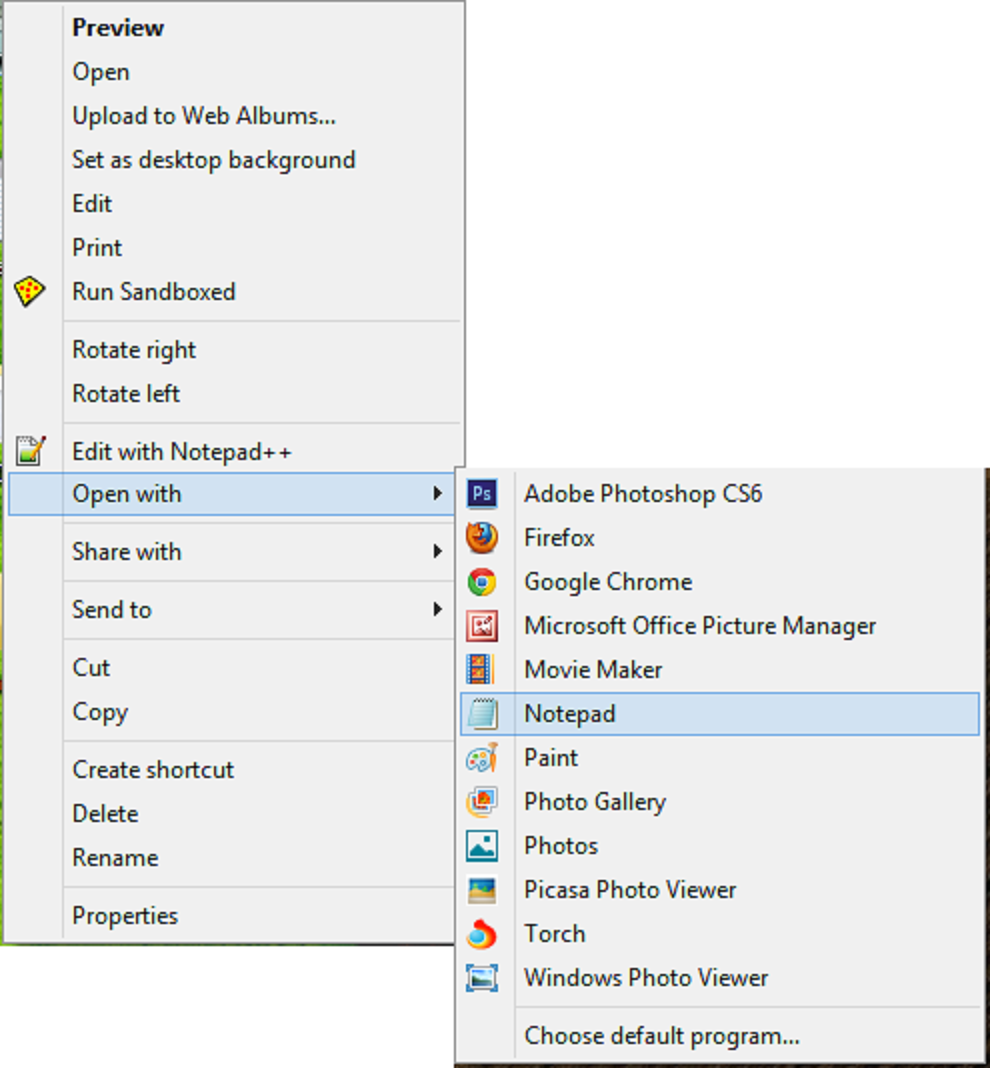
I’m no wizard level hacker, although I aspire to be, but I should be good enough to show you how to embed a simple calculator app inside a text file using an alternate data stream.Ī big thank you to Cyber Security Expert, Malcolm Shore who presented a similar example in his Cyber Security Foundation online course I recently completed.
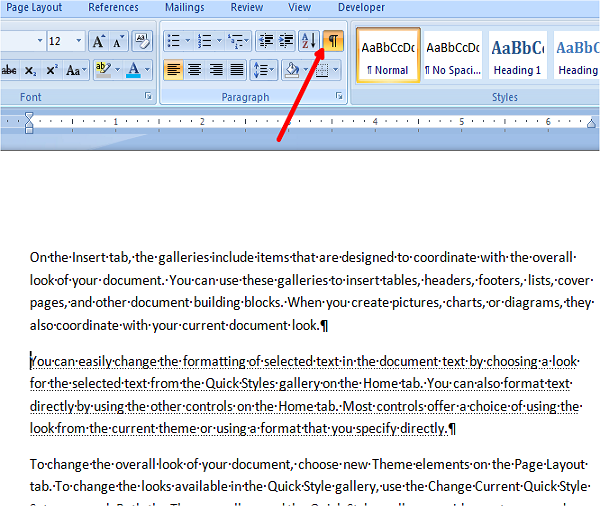
I was like, NO WAY! I really thought that this was some wizard level hacker stuff. I was pretty impressed the first time I watched someone demonstrate this. Does it behave as the file you are examining? As far as I can see NUL is treated as any other character, so CTRL-A would select them.Hacker Basics: How to Hide an Executable File Inside and Text Fileĭid you know that hackers can hide an executable file inside of a text file using a technique that uses something called data streams to trick a computer system from seeing text and or executable written in an alternate data stream inside a common text file. Create a file containing only NUL characters in your hex editor of choice, and save it with an extension that Notepad uses. You may want to ensure that you are using a Unicode typeface (even if that strictly speaking is a contraditcion).Ī very quick experiment, however, suggests that it may be legitimate. There is no such thing as 'text colour' that's stored in the file – it's something you define yourself. You essentially only have a choice between 8-bit characters and 16-bit characters (ANSI and Unicode). Notepad is used for 'pure' text files, without any major metadata overhead.
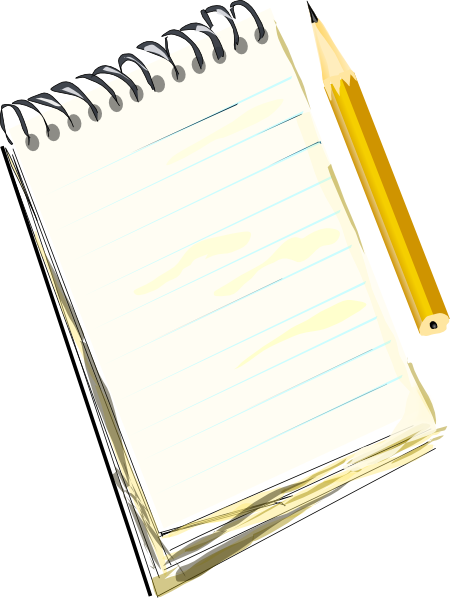
Is it a default extension, or was it added later? Is it a single file, or are there dozens of them? (Of course, the association with Notepad *is* that on the suspect computer, and not on the examination computer, right?) I assume it's a file with an extension that somehow has been connected to Notepad. Hi, i'm conducting an investigation and have come across a notepad file that appeared at first to contain no data, however when i press ctrl+a a blank area is highlighted, roughly about a sentence long.


 0 kommentar(er)
0 kommentar(er)
